How to Get App Id From Play Store
Android apps use package name as their unique identification. In some references, it may also be called Application ID. Although there are some differences between the two, for most of us non-developers, it is the same. It usually consists of 3 parts, but it can have 2 parts as well. For example, the package ID of Mozilla's Firefox Browser for Android is org.mozilla.firefox.
As mentioned, the package name is unique to an application. Play Store and Android smartphones identify apps using the package name. Two different apps can have the same name, however, their package name or application ID will always be different. If you have a need of the package name of a particular app, then follow any of the methods listed below.
Finding the Package Name of Android Apps
There are several ways to find out the package name of an Android app. I am listing down the various methods. You can follow any of them as per your convenience.
Method 1 – From the Play Store
As I mentioned, the Play Store also uses the Android app package name to list unique apps. So, the easiest way to find the app package name is via the Play Store.
On a PC/Mac:
- Open play.google.com in your web browser.
- Use the search bar to look for the app for which you need the package name.
- Open the app page and look at the URL. The package name forms the end part of the URL i.e. after the id=?. Copy it and use it as needed.
 Note: Ignore any other information in the URL. It is not a part of the package name.
Note: Ignore any other information in the URL. It is not a part of the package name.
Do note that it is only applicable to apps which are listed on Play Store. For 3rd party apps, follow one of the alternative methods as listed below.
On Android mobile device
Most Android mobile browsers will redirect you to the Play Store app when you access the website. So, how do you find the package name from Play Store Android app? Here are the steps you can follow:
- Scroll down to the end of the page till you see the (share) button.
- Use it and share the Play Store app link to any service from where you can select and copy text. I usually use messaging without sending it to any recipient.
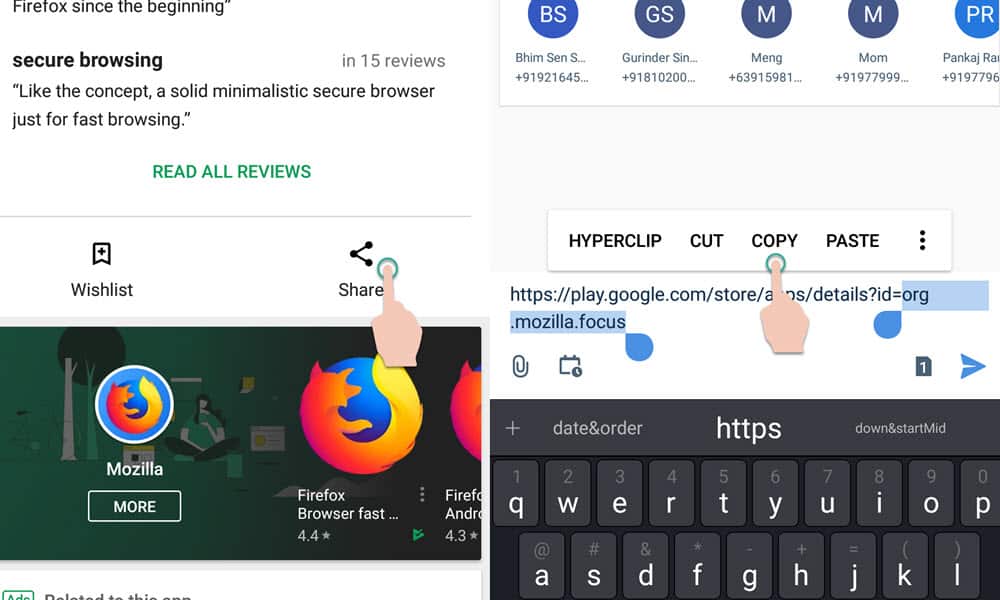
- The app package name will at the end of the app link which you just shared. Copy it off and use it as needed.
Method 2 – Use an app on your phone
Trying to find the package name of an app installed on your device? Or the app is installed from a 3rd party source, then you can rely on thePackage Viewer apps available on Play Store. We are using a well-known app calledPackage name viewer 2.0 for this tutorial.
- Install Package Name Viewer 2.0 from the Play Store.
- Scroll through the app list to find the app for which you need the package name. You can also use the search button to quickly look for a particular application or game.
- The package name is listed just under the name of app. Just tap on the app name to get more options like copy.
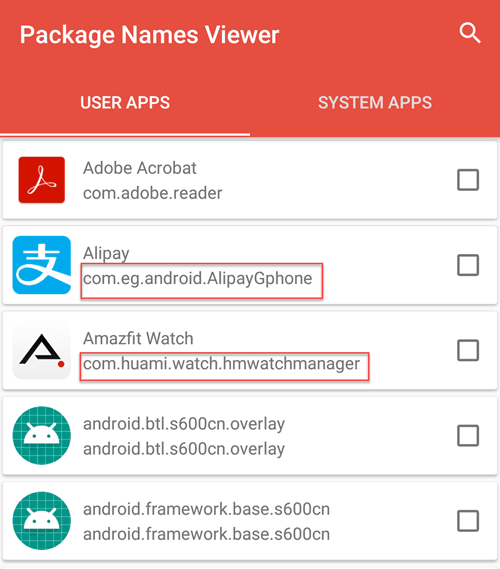
Info: System apps i.e., those pre-installed on your phone are listed under theSystemtab.
How to Get App Id From Play Store
Source: https://www.techmesto.com/find-android-app-package-name/
0 Response to "How to Get App Id From Play Store"
Post a Comment